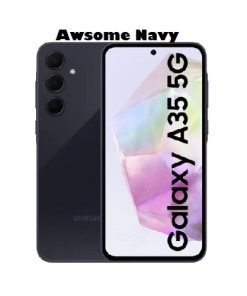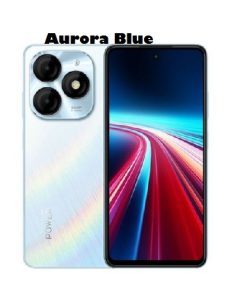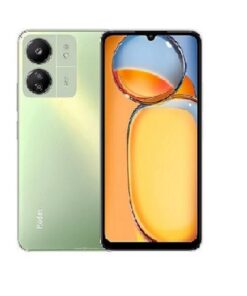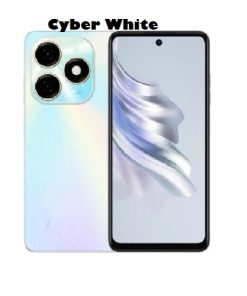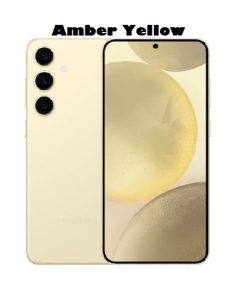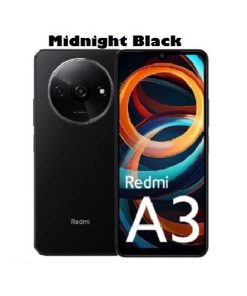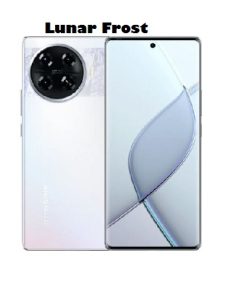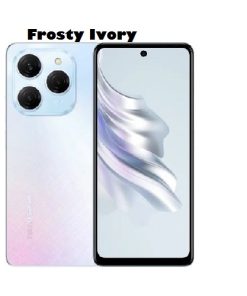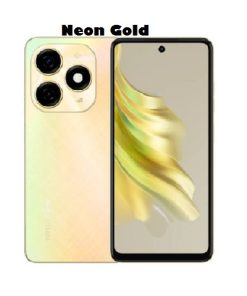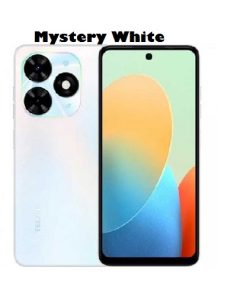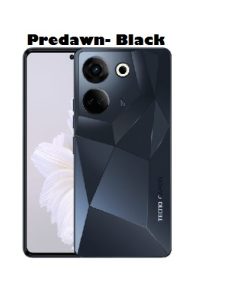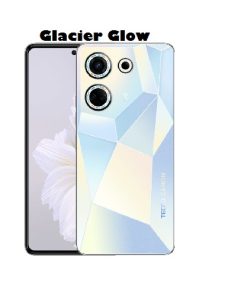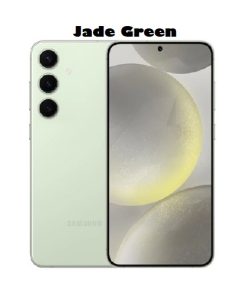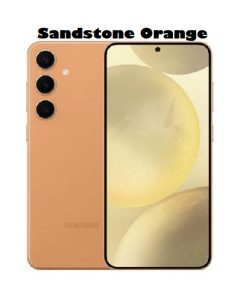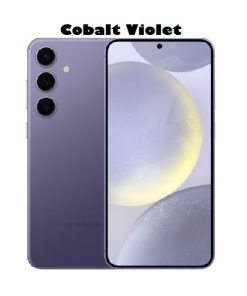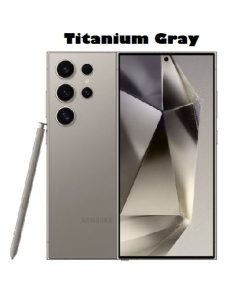
Veteran House (Next to Bihi Towers) Moi Avenue, 8th Floor, Shop 807.
Norwich Mall (Opposite Hilton Hotel), Mama Ngina ST, Mezzanine Floor, Shop M22
Top Notch Customer Service. Feel Free To Call/WhatsApp us on 0743 167 157 or 0758 327 080
Fastest Shipping. Within 2-3hrs in Nairobi. Payment on delivery in Nairobi.
Genuine Products with Warranty. Quality products from top brands.